Avaya CS1000 Manuel d'utilisateur
Naviguer en ligne ou télécharger Manuel d'utilisateur pour Logiciel Avaya CS1000. Avaya CS1000 User's Manual Manuel d'utilisatio
- Page / 456
- Table des matières
- MARQUE LIVRES




- DECT Messenger Installation 1
- Contents 3
- Module - eVBVOICE 95 4
- Module - eVBVOICE AHVR 117 4
- Module - eWEB 123 4
- Table: eKERNEL_GROUP 343 7
- Table: eKERNEL_GROUP_AUTH 347 7
- Table: eKERNEL_GUARDING 357 8
- Table: eKERNEL_HOLIDAY 363 8
- Table: eKERNEL_INPGM 365 8
- NN43120-301 02.01 4 June 2010 10
- Table: eWEB_TOC 433 11
- Table: eWEB_USER_AUTH 439 11
- Module - eSMTP 13
- 14 Module - eSMTP 14
- Figure 2 14
- Output program activity 15
- 16 Module - eSMTP 16
- Figure 5 16
- Procedure 1 16
- Request handling 16
- Output program activity 17 17
- Figure 6 17
- Figure 7 17
- Message reply format 17
- 18 Module - eSMTP 18
- Figure 8 18
- Figure 9 18
- Logging 19 19
- Figure 10 19
- 20 Module - eSMTP 20
- Figure 11 20
- Log files on hard disk 20
- Relaying and Routing 21
- 22 Module - eSMTP 22
- Figure 12 22
- Figure 13 22
- Windows SMTP server 23
- Domino (Lotus Notes) 24
- Module - eSMTP_server 25
- Keyword processing 27
- • eKERNEL Port 28
- Activity of eSMTP_server 29
- 30 Module - eSMTP_server 30
- Figure 24 30
- Figure 25 30
- • Request identifier 31
- • From field 31
- • To field 31
- • Subject field 31
- • Message Accepted 32
- • Message Rejected 33
- 34 Module - eSMTP_server 34
- Figure 31 34
- Logging 35 35
- Figure 32 35
- On-screen logging 35
- 36 Module - eSMTP_server 36
- Figure 33 36
- Log file on disk 36
- Logging 37 37
- 38 Module - eSMTP_server 38
- Module - eSNMP 39
- • specific trap (0 or >0) 41
- • a timestamp 41
- 42 Module - eSNMP 42
- Figure 38 42
- Figure 39 42
- Architecture 43 43
- Figure 40 43
- Figure 41 43
- • Action (*SET or *RESET) 44
- • Message 44
- Send SNMP Message for Win32 45
- Send SNMP Message for Web 46
- Send SNMP Message for iSeries 47
- 48 Module - eSNMP 48
- Figure 48 48
- Module - eTM 49
- • Right-click the file 53
- 54 Module - eTM 54
- Procedure 3 55
- Generate shortcuts 55
- • Site 1 56
- • Site 2 56
- • Site 3 56
- Figure 56 57
- 58 Module - eTM 58
- Figure 57 59
- 60 Module - eTM 60
- Figure 58 60
- Figure 59 60
- 62 Module - eTM 62
- Figure 63 62
- Kill Task 62
- Shutting down eTM_HA 63
- 64 Module - eTM 64
- Module - eTM_HA 65
- 66 Module - eTM_HA 66
- Figure 67 66
- Publisher and Subscriber 67
- Registry settings eTM 68
- • Windowstyle 70
- • Shortcut 70
- Registry settings eTM 71 71
- Figure 71 71
- 72 Module - eTM_HA 72
- Figure 72 72
- Registry settings eTM_HA 73
- 74 Module - eTM_HA 74
- Messenger@Net\eTM_HA] 74
- Figure 74 74
- (page 76) 75
- 76 Module - eTM_HA 76
- Figure 76 76
- Registry settings eTM_HA 77 77
- Figure 77 77
- Figure 78 77
- 78 Module - eTM_HA 78
- Figure 79 78
- Figure 80 78
- Registry settings: General 78
- Merging registry files 79
- 80 Module - eTM_HA 80
- Check tasks 81
- Publisher 84
- • KeepAlive 85
- • GetImage 85
- 86 Module - eTM_HA 86
- Figure 86 86
- TCP Server Get Image response 86
- Figure 87 86
- Expanded information 86
- Keeping track of states 87
- Recommendation 88
- Keeping track of states 89 89
- Figure 90 89
- XML image 90
- • (activated on subscriber) 92
- Conclusion 93
- 94 Module - eTM_HA 94
- Module - eVBVOICE 95
- 96 Module - eVBVOICE 96
- Figure 93 96
- Figure 94 96
- Inbound calls 97
- Functionality 97
- • *CONFIRM 98
- • *RESET 98
- • *RECORD 98
- Menu option level 2 99
- 100 Module - eVBVOICE 100
- Figure 98 100
- Figure 99 100
- Introduction 101 101
- Figure 100 101
- 102 Module - eVBVOICE 102
- Figure 101 102
- Introduction 103 103
- Figure 102 103
- Figure 103 103
- Outbound calls 104
- ATTENTION 104
- VBV4.INI.File Settings 105
- 106 Module - eVBVOICE 106
- Figure 107 106
- Ini settings - Directories 106
- [Layout] 107
- [PlayMsgs] 108
- [Record] 108
- [Rhetorex] 109
- [SAPI_TTS] 109
- [SAPI_ASR] 109
- [System] 109
- [VoiceCard] 110
- [AccuCall] 111
- [Dialogic] 112
- Introduction 113 113
- Figure 122 113
- Figure 123 113
- 114 Module - eVBVOICE 114
- Figure 124 114
- Figure 125 114
- Introduction 115 115
- Figure 126 115
- Figure 127 115
- 116 Module - eVBVOICE 116
- Figure 128 116
- Figure 129 116
- Module - eVBVOICE AHVR 117
- Configuration 118
- Configuration 119 119
- Figure 131 119
- Figure 132 119
- 120 Module - eVBVOICE AHVR 120
- Figure 133 120
- RECORD in the access tables 120
- Figure 134 120
- Example 1 - Customer site 120
- Configuration 121 121
- Figure 135 121
- Example 1 - IVR menu 121
- Figure 136 121
- Example 2 - IVR menu 121
- 122 Module - eVBVOICE AHVR 122
- Module - eWEB 123
- 124 Module - eWEB 124
- Figure 138 124
- Sign on information 124
- Sign-off procedure 125
- Send DMS-API Message 126
- Send SMTP Message 128
- Send Server Message 129
- Send Group Message 131
- 132 Module - eWEB 132
- Figure 149 132
- Figure 150 132
- Select a group 132
- Send Group Message 133 133
- Figure 151 133
- Select a message 133
- Figure 152 133
- Confirm and send message 133
- Send User Message 134
- Send User Message 135 135
- Figure 154 135
- Select the group 135
- Figure 155 135
- Send Script Message 136
- Set Script 137
- Trace Active Script 138
- Cancel Script 138
- Alarm Inquiry 139
- Device Inquiry 140
- Group Inquiry 141
- Table View 142
- Work with Groups 143
- Change Password 145
- • your User ID 145
- • your old password 145
- • your new password 146
- Sign off 147
- Plug-in Support 147
- Plug-in module MyPortal@Net 148
- Module - Web Administrator 149
- Authentication 150
- Work with Users 151
- Figure 178 152
- Authorization level 154
- • Send a Message 155
- • Security 155
- • Logout 155
- The Web Administrator page 160
- Send a message 161
- Figure 181 162
- A multi-site environment 162
- Procedure 10 162
- Authorization level 163 163
- 6 Click Submit 165
- Procedure 11 166
- Authorization level 167 167
- Procedure 12 168
- Authorization level 169 169
- Authorization level 171 171
- Procedure 13 171
- • Private messages 173
- • Shared messages 173
- • Free messages 173
- Authorization level 175 175
- Change password 177
- Reports of active alarms 178
- Authorization level 179 179
- Figure 182 179
- Work with Active Alarms page 179
- Figure 183 180
- Module details 180
- Reports of ended alarms 181
- Figure 185 182
- Reports on alarms 183
- Figure 187 184
- Procedure 16 184
- Authorization level 185 185
- Authorization level 187 187
- Authorization level 189 189
- Procedure 17 189
- Authorization level 191 191
- Configuration basic overview 192
- Authorization level 193 193
- Procedure 18 193
- Configuring basic overview 193
- Figure 188 193
- Supervisor 194
- Authorization level 195 195
- Figure 191 195
- Procedure 19 195
- Using activate script 195
- Authorization level 197 197
- Procedure 20 198
- Ending Scripts 198
- Authorization level 199 199
- Reporting active scripts 200
- Authorization level 201 201
- Reporting ended scripts 202
- Authorization level 203 203
- Procedure 22 203
- Administrator 204
- Send an SNMP trap 204
- Authorization level 205 205
- Figure 192 205
- SNMP trap 205
- Figure 193 206
- SNMPv1 trap example 206
- Figure 194 206
- Advanced configuration 207
- Authorization level 209 209
- Procedure 24 212
- Configuring advanced devices 212
- Authorization level 213 213
- Authorization level 215 215
- Authorization level 217 217
- Procedure 25 218
- Configuring advanced groups 218
- Authorization level 219 219
- [delete] 221
- Procedure 26 222
- Configuring advanced users 222
- Authorization level 223 223
- Figure 196 224
- Add a new definition 224
- Authorization level 225 225
- Figure 197 225
- Figure 198 225
- Available languages 225
- Expert tasks 226
- Authorization level 227 227
- Figure 200 227
- Task Manager (eTM.exe) 227
- Expert configuration 228
- Expert PHP information 229
- Export import 230
- Authorization level 231 231
- Procedure 27 231
- Table: eASYNC 233
- 234 Table: eASYNC 234
- 238 Table: eASYNC 238
- Table: eBACKUP 239
- BU_To_File_str 240
- Sample Data 241
- Table: eCAP_generic 243
- 244 Table: eCAP_generic 244
- 246 Table: eCAP_generic 246
- 248 Table: eCAP_generic 248
- 250 Table: eCAP_generic 250
- 252 Table: eCAP_generic 252
- Table: eDMSAPI 253
- 254 Table: eDMSAPI 254
- 256 Table: eDMSAPI 256
- 258 Table: eDMSAPI 258
- Table: eDMSAPI_INBOUND 259
- 262 Table: eDMSAPI_INBOUND 262
- Table: eDMSAPI_INBOUND_EVENT 263
- Table: eDMSAPI_INBOUND_RESULT 267
- • [Calling number] 268
- • [Called number] 268
- • [msg] special value 269
- Table: eESPA 271
- 272 Table: eESPA 272
- Figure 206 275
- Figure 208 277
- Figure 209 279
- Figure 210 279
- 280 Table: eESPA 280
- 282 Table: eESPA 282
- Figure 211 282
- Figure 212 283
- 284 Table: eESPA 284
- Table: eESPA_OUTBOUND_CFG 285
- 288 Table: eESPA_OUTBOUND_CFG 288
- Table: eIO_MODULE 289
- 292 Table: eIO_MODULE 292
- Table: eIO_AI 293
- 294 Table: eIO_AI 294
- 296 Table: eIO_AI 296
- Table: eIO_DI 305
- 306 Table: eIO_DI 306
- Table: eIO_DO 309
- 312 Table: eIO_DO 312
- Table: eKERNEL_AREA 313
- AREA_Area_Descr_str 314
- AREA_Area_Comments_str 314
- Table: eKERNEL_ALARM 315
- ALA_INPGM_id_n 316
- ALA_Descr_str 317
- 318 Table: eKERNEL_ALARM 318
- ALA_Remove_after_str 319
- ALA_Prty_n 319
- ALA_to_ringing_n 320
- ALA_to_Connect_n 320
- ALA_to_Queued_n 320
- ALA_Silence_intv_n 320
- ALA_Scroll_state_str 321
- ALA_Scroll_intv_n 321
- ALA_Group_delivery_str 321
- ALA_Confirm_action_str 322
- ALA_Repeat_intv_n 322
- ALA_Length_n 323
- ALA_Trace_b 323
- ALA_Trace_dayToKeep_n 323
- ALA_Comments_str 323
- Reanimation through TELEVIC 324
- 326 Table: eKERNEL_ALARM 326
- Table: eKERNEL_DEVICE 327
- DEV_OUTPGM_str 328
- DEV_OUTPGM_facility_str 329
- DEV_Visual_dnr_str 329
- DEV_Descr_str 329
- DEV_PinCode_str 329
- DEV_Prty_n 330
- DEV_Retry_count_ALT_DEV_id_n 330
- DEV_Div_OUTPGM_Facility_str 332
- DEV_Ras_Site_b 332
- DEV_Ras_Area_b 332
- DEV_Comments_str 332
- Table: eKERNEL_DEVICE_ALT 333
- 334 Table: eKERNEL_DEVICE_ALT 334
- ALT_Alt_OUTPGM_Facility_str 335
- ALT_descr_str 335
- ALT_Comments_str 335
- 336 Table: eKERNEL_DEVICE_ALT 336
- Table: eKERNEL_DEVICE_FORMAT 337
- FMT_Bytes_line1_n 338
- FMT_Bytes_line2_n 338
- FMT_Bytes_line3_n 339
- FMT_Page_ind_n 339
- FMT_Page_more_ind_n 339
- FMT_Descr_str 341
- FMT_Comments_str 341
- Table: eKERNEL_GROUP 343
- GRP_InPGM_id_n 344
- GRP_Name_str 344
- GRP_Descr_str 345
- GRP_Comments_str 345
- Table: eKERNEL_GROUP_AUTH 347
- GRPA_Comments_str 348
- Table: eKERNEL_GROUP_MEMBER 349
- GRPM_Dev_id_str 350
- GRPM_Dev_Site_id_n 351
- GRPM_Dev_Area_id_n 351
- GRP_OUTPGM_Appl_str 351
- GRP_From_str 352
- GRP_To_str 352
- Table 42 353
- Table: eKERNEL_GUARDING 357
- 358 Table: eKERNEL_GUARDING 358
- Table 43 358
- Guarding schedule authorizeds 358
- GUA_msg_str 360
- GUA_GRP_Name_str 360
- GUA_ALA_id_n 360
- GUA_Comments_str 361
- 362 Table: eKERNEL_GUARDING 362
- Table: eKERNEL_HOLIDAY 363
- Holiday_Comments_str 364
- Table: eKERNEL_INPGM 365
- INPGM_Site_id_n 366
- INPGM_Area_id_n 366
- INPGM_Appl_str 366
- INPGM_Manufacturer_str 367
- INPGM_Model_str 367
- INPGM_Bidir_b 368
- INPGM_Resource_str 368
- INPGM_Settings_str 368
- INPGM_AutoCreateGRP_b 369
- INPGM_Default_DEV_OUTPGM_str 370
- INPGM_Descr_str 370
- INPGM_Comments_str 371
- 372 Table: eKERNEL_INPGM 372
- Table: eKERNEL_MESSAGE_FORMAT 373
- Msg_Msg_str 374
- Msg_VBVoice_phrase_str 374
- Msg_descr_str 374
- Msg_Comments_str 375
- Table: eKERNEL_SITE 377
- 378 Table: eKERNEL_SITE 378
- CFG_Site_eKERNEL_port_str 379
- CFG_Site_eKERNEL_socket_str 379
- CFG_Connectionstring_DATA_str 379
- 380 Table: eKERNEL_SITE 380
- CFG_GarbageCollection 382
- CFG_Watchdog_com_port_str 382
- CFG_Watchdog_interval_n 382
- CFG_Watchdog_cmd_str 382
- Table: eKERNEL_TCPCLIENT 385
- TCPCLIENT_Area_id_n 386
- TCPCLIENT_INPGM_id_n 386
- TCPCLIENT_pgm_name_str 387
- TCPCLIENT_socket_str 387
- TCPCLIENT_Environment_str 388
- TCPCLIENT_Comments_str 389
- 390 Table: eKERNEL_TCPCLIENT 390
- Table: eLOCATION 391
- 392 Table: eLOCATION 392
- 394 Table: eLOCATION 394
- Table: eLOCATION RPN 399
- 400 Table: eLOCATION RPN 400
- Table: eOAI 401
- 402 Table: eOAI 402
- Table: eOAP 403
- 404 Table: eOAP 404
- Table: eSMTP_CLIENT 405
- 406 Table: eSMTP_CLIENT 406
- 408 Table: eSMTP_CLIENT 408
- Table: eSMTP_SERVER 409
- 410 Table: eSMTP_SERVER 410
- 412 Table: eSMTP_SERVER 412
- Table: eWEB 413
- Table: eWEB_SCRIPT 415
- WSC_Script_Descr_str 416
- WSC_GRP_Name_str 416
- WCS_ALA_id_n 416
- WSC_Msg_str 416
- 418 Table: eWEB_SCRIPT 418
- Table: eWEB_SCRIPT_SET_AUTH 419
- WSSA_Comments_str 420
- Table: eWEB_SCRIPT_TRACE_AUTH 421
- WSTA_UserID_str 422
- WSTA_Auth_str 422
- WSTA_Comments_str 422
- WSCA_Comments_str 424
- Table: eWEB_SNDGRPMSG 425
- WGM_Sequence_n 426
- WGM_Message_str 426
- WGM_AlA_id_n 426
- WGM_Comments_str 426
- 428 Table: eWEB_SNDGRPMSG 428
- Table: eWEB_SNDUSRMSG 429
- WUM_Message_str 430
- WUM_AlA_id_n 430
- 432 Table: eWEB_SNDUSRMSG 432
- Table: eWEB_TOC 433
- 434 Table: eWEB_TOC 434
- WTC_Link_str 435
- WTC_Sec_n 435
- WTC_Comments_str 436
- 438 Table: eWEB_TOC 438
- Figure 221 438
- Table: eWEB_USER_AUTH 439
- 440 Table: eWEB_USER_AUTH 440
- USERA_Allobj_b 441
- USERA_Secadm_b 441
- USERA_Service_b 442
- USERA_Language_str 442
- USERA_Comments_str 444
Résumé du contenu
Nortel Communication Server 1000DECT Messenger Installationand Commissioning — Book 2Release: 7.0Document Revision: 02.01www.nortel.comNN43120-301.
10eOAI_Silence_intv_n 402eOAI_Comments_str 402Table: eOAP 403eOAP parameters 403eOAP_Site_id_n 403eOAP_Area_id_n 403eOAP_Framework_Address_str 403eOAP
100 Module - eVBVOICEFigure 98eVBVOICE option level 2Figure 99Menu options level 2 - General tabAll possible alarms that can be set (*SET) or reset (*
Introduction 101When a message is set or reset, and accepted by the eKernel (remotesystem), the user hears the message on the menu option level 2(eVBV
102 Module - eVBVOICEFigure 101eVBVOICE_Menu_L2Example site 1: To make a call to the eVBVOICE application, enter:•1#to record AlarmConfirmation.wav fi
Introduction 103Figure 102eVBVOICE MENU Options tableAlso wave files specified in the eKernel_Message_format table can beentered in the eVBVOICE_MENU_
104 Module - eVBVOICEOutbound callsAn alarm that is linked with a wave file, if the wave file exists, can be sentto a device with the eVBVOICE module.
Introduction 105table), the alarm is reset or set for an alternative device (only ifDEV_Retry_count_ALT_DEV_id_n > 0).Note: Remark : in the current
106 Module - eVBVOICEFigure 107Ini settings - Directories[Languages][Languages] controls which rules are used for each language. Settings aremade by a
Introduction 107Figure 108Ini settings - LanguagesFigure 109Languages - Default settings[Layout]A value of 0 means do not show the name/type. A value
108 Module - eVBVOICEFigure 111Ini settings - Logs[PBX]Figure 112Ini settings - PBX[PlayMsgs]Figure 113Ini settings - PlayMsgs[Record]Nortel Communica
Introduction 109Figure 114Ini settings - Record[Rhetorex]Refer to “VBV4.INI Hardware-specific settings” (page 111).[SAPI_TTS]Figure 115Ini settings -
11Table: eWEB_TOC 433eWEB_TOC parameters 433433Table: eWEB_USER_AUTH 439439Nortel Communication Server 1000DECT Messenger Installation and Commissioni
110 Module - eVBVOICEFigure 117Ini settings - System[VoiceCard]“VBV4.INI Hardware-specific settings” (page 111)Figure 118Ini settings - VoiceCardNorte
Introduction 111VBV4.INI Hardware-specific settingsNote:Ini settings use both upper and lower case for readability,however the entry in the file is not
112 Module - eVBVOICEFigure 119Ini settings - AccuCall[Dialogic]Figure 120Ini settings - Dialogic[Rhetorex]Figure 121Ini settings - Rhetorex[Voicecard
Introduction 113Figure 122Ini settings - [Voicecard] (ACULAB specific settings)[Voicecard] - (Dialogic specific settings)Figure 123Ini settings - [Voi
114 Module - eVBVOICE• 0 = set the bit specified in t1hookflash, clear any others• 1 = set the bit specified in t1hookflash, leave others unchanged• 2
Introduction 115Figure 126Ini settings - [Voicecard] (Rhetorex specific settings)[Voicecard] - (Rhetorex T1 specific settings)When the first seizure a
116 Module - eVBVOICEFigure 128vbvConfig tool - VoicecardFigure 129vbvConfig - SystemNortel Communication Server 1000DECT Messenger Installation and C
117.Module - eVBVOICE AHVRATTENTIONDue to the ongoing development of the DECT Messenger product suite, somemodules that provide additional functionali
118 Module - eVBVOICE AHVRreceive the level 2 prompt. The recording stops when you press a dtmfkey, or when the connection is broken. The recorded mes
Configuration 119Figure 131Level 2 - Define alarm ID and groupYou need to set the only visible deviation from normal alarm handling.Instead of identif
12Nortel Communication Server 1000DECT Messenger Installation and Commissioning — Book 2NN43120-301 02.01 4 June 2010Copyright © 2003-2010 Nortel Netw
120 Module - eVBVOICE AHVRThe following figure shows how *RECORD looks In the Access tables.Figure 133RECORD in the access tablesExample 1Consider the
Configuration 121Figure 135Example 1 - IVR menuExample 2for Example 2, assume the location is the same site as in Example 1. InExample 2, however, a r
122 Module - eVBVOICE AHVRNortel Communication Server 1000DECT Messenger Installation and Commissioning — Book 2NN43120-301 02.01 4 June 2010Copyright
123.Module - eWEBWhen you start your web browser application and navigate to the DECTMessengersystem that has the eWEB module operational, a windowope
124 Module - eWEBFigure 138Sign on informationOn the lower left-hand side of the window, user status is displayed,indicating that you are not logged i
Sign-on procedure 125In the illustrations on the following pages, the user shown has a languagecode that refers to English forms, and a security level
126 Module - eWEBFigure 140Expired loginSend DMS-API MessageThe Send DMS-API Message window is shown in Figure 141 "SendDMS-API Message" (pa
Send DMS-API Message 127This function allows you to send an E2-data message to a peripheralthat is capable of receiving messages through this technolo
128 Module - eWEBThe user can enter a message and the message type (normal or urgent)and click Enter to transmit the message. The application waits fo
Send Server Message 129Figure 145Sending messages to remote addressesAs a result, the SMTP server is contacted, and a message is sent. TheIP address a
13.Module - eSMTPThe eSMTP module is an output program that receives message requestsfrom the eKERNEL module. The eSMTP connects to an SMTP server,and
130 Module - eWEBThis is the opposite of the Send DMS-API Message and Send SMTPMessage, both of which directly access the underlying services andignor
Send Group Message 131The web user is able only to select from the list of groups that areconfigured for that input program.Note: The web user can sub
132 Module - eWEBFigure 149Send Group MessageIn step 1, shown in Figure 150 "Select a group" (page 132), you canchoose from a list of groups
Send Group Message 133The next step offers an overview of the group messages that arepreconfigured for the selected group. As shown in Figure 151 &quo
134 Module - eWEBSend User MessageThe Send User Message window is shown in Figure 153 "Send usermessage" (page 134).Figure 153Send user mess
Send User Message 135Figure 154Select the groupStep 2 provides an overview of the user messages that are preconfiguredfor your current user profiles,
136 Module - eWEBFigure 156Confirm your choicesWhen the message is submitted to eKERNEL, the message "Send UserMessage completed normally" i
Send Script Message 137• Set Script is used to activate a script. The scripts are defined theeWEB_SCRIPT table.• Trace Active Script is used to see an
138 Module - eWEBIn Figure 159 "Script details" (page 138), the third script has beenactivated, and more detailed information on the script
Alarm Inquiry 139Cancelled scripts are removed from the list, as shown in Figure 162"Cancelled script removed from the list" (page 139).Figu
14 Module - eSMTPOn startup, the eSMTP application attempts to connect to the eKERNEL.This is performed based upon the address and port information ob
140 Module - eWEBFigure 164Alarm inquiryDevice InquiryThe device inquiry allows you to see all relevant parameters for theeKERNEL_DEVICE file, as show
Group Inquiry 141Figure 165Device inquiryGroup InquiryThe group inquiry allows you to see all relevant parameters for theeKERNEL_GROUP and eKERNEL_GRO
142 Module - eWEBFigure 166Group InquiryTable ViewThe Table View function allows you to perform inquiry functions of alltables available in Messenger_
Work with Groups 143Figure 167Table ViewWork with GroupsClick Work with Groups to access group maintenance functions.Users with all object special aut
144 Module - eWEBNext, you can either maintain an existing device or add a new device. Theexample shown in Figure 169 "Select a device" (pag
Change Password 145Figure 170Confirm changesIf you select to add a new device, a window similar to the one in Figure171 "Select new device"
146 Module - eWEB• your new password• your new password (for verification)This option eliminates the need for an eGRID-based administration ofpassword
Plug-in Support 147Figure 173Info: more documentationSign offThe sign-off link logs you out of the system. You must always sign off ifyou leave your b
148 Module - eWEBFigure 174Plug-ins added to eWEBPlug-in module MyPortal@NetAn example of a plug-in module is MyPortal@Net. The interface is shownin F
149.Module - Web AdministratorThe module Web Administrator provides a new web-based user interface.Web Administrator builds on the infrastructure of e
Output program activity 15Figure 3Configuration informationOutput program activityThe eSMTP module is now ready to receive message requests fromeKERNE
150 Module - Web AdministratorFigure 176Web Administrator login page2 To log in to Web Administrator, a user name and passwordcombination is needed. E
Work with Users 151Figure 177eWEB user authorityWork with UsersWhen you login with the default user name and password, you have thedefault administrat
152 Module - Web AdministratorFigure 178Work with Users in Web AdministratorNortel Communication Server 1000DECT Messenger Installation and Commission
153.Module - Web Administrator UserGuideThe Web Administrator provides a web based user interface. Ensurethat you have a compatible web browser, such
154 Module - Web Administrator User GuideFigure 179DECT Messenger Login screenAuthorization levelThe contents of the navigation pane in the Web Admini
Authorization level 155Figure 180Navigation pane for Administrator userDECT Messenger offers five levels of user authority, as described in<CR>.
156 Module - Web Administrator User GuideAuthorization level FunctionalityUser (advanced)•Send a Message— DECT handset— Mobile phone— Email— Windows—
Authorization level 157Authorization level FunctionalitySupervisor•Send a Message— DECT handset— Mobile phone— Email— Windows— Group Message— User Mes
158 Module - Web Administrator User GuideAuthorization level FunctionalityAdministrator•Send a Message— DECT handset— Mobile phone— Email— Windows— Gr
Authorization level 159— Change password• LogoutThe following section describes the functionality of accounts that haveUser authorization levels. Othe
16 Module - eSMTPFigure 5eSMTP tabThe eSMTP tab provides an overview of the requests that are waiting tobe processed. This is visible in the top area
160 Module - Web Administrator User Guide2 In the User field, enter the user name provided by youradministrator.3 In the Password field, enter the pas
Authorization level 161The middle of the left pane is a navigation menu that provides ahierarchical representation of the available functions. The ava
162 Module - Web Administrator User Guideperipherals are logically split into four different areas. The administratordefines the name for each area, s
Authorization level 163The Send a Message page appears, on which appears a list ofall DECT handsets to which you can send a message.There is room to d
164 Module - Web Administrator User GuideThe Send a Message > Please enter message informationpage appears.4 Enter the text of your message in the
Authorization level 1656 Click Submit.Web Administrator indicates whether the message deliverysucceeded or failed.--End--Table 6Job aid: maximum messa
166 Module - Web Administrator User GuideSend a message to a mobile phoneYou can send messages to a mobile phone only if the eSMS module isinstalled a
Authorization level 167[pgup] to navigate to the next page or previous page. To returnto the first page, click [home].3 Select a recipient by clicking
168 Module - Web Administrator User GuideThe length of the message you can enter is displayed in the fieldto the right of the Message field.5 Click Su
Authorization level 169There is room to display 14 devices on the screen at any onetime -- if there are more than 14 address listed, click [pgdn] or[p
Output program activity 17Figure 6Request queue with extracted keywords2 The eSMTP module sends the status of the request backto the eKERNEL. This sta
170 Module - Web Administrator User Guide4 Enter the text of your message in the Message field.The length of the message you can enter is displayed in
Authorization level 171Send a message using Group messageGroup messages are messages you can send to previously configuredgroups of recipients. Group
172 Module - Web Administrator User GuideIf you select the wrong group, click back to select a differentgroup.4 Click continue to confirm the group se
Authorization level 173Up to three types of messages are supported, depending onyour system configuration:• Private messages• Shared messages• Free me
174 Module - Web Administrator User GuideType DescriptionShared messages Are messages, defined by your system administrator, that you can sendto any g
Authorization level 1753 Select the group to which to send a message.The Send User Message > Please confirm group page appears.This page lists the
176 Module - Web Administrator User GuideUp to three types of messages are supported, depending onyour system configuration:• Private messages• Shared
Authorization level 177Type DescriptionShared messages Are messages, defined by your system administrator, that you can sendto any group.Free messages
178 Module - Web Administrator User GuideIf you do not know your existing password, contact your systemadministrator.4 In the New password field, ente
Authorization level 179Figure 182Work with Active Alarms pageThe report provides a snapshot of an instant in time, and is not updated inreal-time. Cli
18 Module - eSMTPFigure 8Example of mail produced by eSMTP moduleFigure 8 "Example of mail produced by eSMTP module" (page18) shows an examp
180 Module - Web Administrator User GuideFigure 183Module detailsWhen you select a module in the Work with Active Alarms page, theactive alarms associ
Authorization level 181Reports of ended alarmsThe system generates reports of ended alarms that are processed througheLOG, and makes them available to
182 Module - Web Administrator User GuideYou choose between Input request and Output request in the secondselection screen.Figure 185Work with Ended a
Authorization level 183Figure 186Work with Ended alarms - Input requestsReports on alarmsReports on alarms is available to User (expert) and Superviso
184 Module - Web Administrator User GuideFigure 187Work with Report - Selection boxConfiguration of basic group membersUsers (expert), Supervisors, and
Authorization level 185The following figure shows an example of a selected module. Inthe example, the configuration contains two areas. The eAPIinput
186 Module - Web Administrator User GuideThe next figure shows the current group member for theexample.The left-hand section provides the current grou
Authorization level 1874 To update the details, change the start hour and end hour andclick the [update] link.In the example shown in the next figure,
188 Module - Web Administrator User Guidedefault details showing membership from 00:00 to 23:59 on alldays is presented.7 Optionally, adjust the defau
Authorization level 189Procedure 17Configuring basic alternative devicesStep Action1 Log in to Web Administrator.2 In the navigation menu, click Work w
Logging 19Figure 10eSMTP on-screen loggingFigure 11 "Log files on hard disk" (page 20) shows an example of a log fileon disk, as viewed with
190 Module - Web Administrator User GuideAfter you select an output module, you are presented with anoverview of the available devices for that output
Authorization level 1916 Click on the device listed on the right of the page to add analternative device.See the previous figure.In the example in the
192 Module - Web Administrator User GuideThen Device: 32473897171 – Francis Missiaen is clicked andthe details shown in the next figure appear. When [
Authorization level 193Procedure 18Configuring basic overviewStep Action1 Navigate to Site 1 – NEC Philips > Area 1 – Hilversum >Module eWeb – Ma
194 Module - Web Administrator User GuideIf that attempt is unsuccessful, the alternative device 1.1.eSMS.32472897171 is used. One attempt (1x) is mad
Authorization level 195Figure 191Supervisor access to Work with ScriptsWork with scripts - activate scriptThe Activate script function in Work with Sc
196 Module - Web Administrator User GuideNote: The Web Administrator no longer implements thetables eWEB_SCRIPT_SET, eWEB_SCRIPT_TRACE, andeWEB_SCRIPT
Authorization level 197Your ability to check or un-check the check boxes in front ofgroups members depends on the configuration of the script. Insome
198 Module - Web Administrator User Guide--End--Work with Scripts - End ScriptThe function Work with End Script is available to Supervisor andAdminist
Authorization level 1992 Ensure that the script you end is the correct active script. Verifythe date and time and description.3 Click on the Script to
Nortel Communication Server 1000Release: 7.0Publication: NN43120-301Document release date: 4 June 2010Copyright © 2003-2010 Nortel Networks. All Righ
20 Module - eSMTPFigure 11Log files on hard diskNortel Communication Server 1000DECT Messenger Installation and Commissioning — Book 2NN43120-301 02.0
200 Module - Web Administrator User Guide--End--Reporting active scriptsThe Reporting active scripts function is available to Supervisor andAdministra
Authorization level 2013 When one or more active scripts are available, highlight thescript identifier to see details.The window in the next figure sh
202 Module - Web Administrator User GuideThere is a subset box near the top of the window. The subsetbox has the options *ALL, *PENDING, *ACK, and *NA
Authorization level 203Follow the steps in the next procedure to report ended scripts.Procedure 22Reporting ended scriptsStep Action1 Open the Reporti
204 Module - Web Administrator User Guide--End--AdministratorA user with Administrator rights has full access to all capabilities of theWeb Administra
Authorization level 205Figure 192SNMP trapFor details on the capabilities of SNMP trap, refer to “Module - eSNMP”(page 39).To send an SNMP trap, enter
206 Module - Web Administrator User GuideFigure 193SNMPv1 trap exampleIn the example one varbind parameters is given. A resulting actiondepends on the
Authorization level 207In this example, the result is that a Windows popup message is sentthrough eNET.Note: The resulting popup message contains the
208 Module - Web Administrator User GuideNote: The Work with facilities function maintains the tableeKERNEL_DEVICE_FORMAT in Messenger_CFG database.Th
Authorization level 209The following figure contains an example where the moduleeDMSAPI is selected as the module that sends LRMS messagesto DECT hand
Relaying and Routing 21Relaying and RoutingATTENTIONA common configuration error, related to relaying and routing settings, occurswhen eSMTP tries to
210 Module - Web Administrator User GuideWhen no definitions are available, an empty screen appears.4 Use the [home], [pgup], and [pgdn] links to navi
Authorization level 2117 To return from the detailed screen, click the [cancel] link.When you click the [delete] link, clicked, the facility is remove
212 Module - Web Administrator User Guide9 Click [apply] to adjust the values.10 Click [cancel] if you want your changes to be ignored.--End--Configura
Authorization level 213eDMSAPI device, at least one Facility needs to be defined priorto creating a Device.Note: This function maintains the internal
214 Module - Web Administrator User Guide8 In the next window, verify the input capable fields and addmissing information.When adding devices, you nee
Authorization level 215When adding a DECT handset, the field Monitor refers to theability to trace the voice-call divert. This typically requires anad
216 Module - Web Administrator User Guide9 Type [apply] to insert the definition.10 To return from the detailed screen, click [cancel].Note: Nortel hi
Authorization level 217When the [delete] link is clicked, the device is removed.Note: The current release of Web Administrator allowsdeleting a device
218 Module - Web Administrator User GuideConfiguration of advanced groupsThe Configuration of advanced groups function is available toAdministrator.Fol
Authorization level 219Next an overview of existing groups for the chosen input moduleis shown.3 Use [home], [pgup], and [pgdn] to navigate through th
22 Module - eSMTPFigure 12Relaying and Routing error on-screenThe error is usually recorded in the log files with a message similar to theone shown in
220 Module - Web Administrator User GuideThe next figure has the details of group 00002.Nortel highly recommends that you add a meaningfulDescription,
Authorization level 221The detailed screen shows the selected definition.7 Click [edit] to alter a number of input capable fields.8 Enter changes, the
222 Module - Web Administrator User GuideNote: In current release of Web Administrator, no check isperformed to verify if the group is in use.•There c
Authorization level 223The Work with Users page opens.Note: The Work with Users function maintainsthe eWEB_USER_AUTH configuration table of theMesseng
224 Module - Web Administrator User GuideFigure 196Add a new definitionIn the entry screen, the Administrator enters the input capable fields.• Identi
Authorization level 225Figure 197Web Administrator security levelThe language can be selected from the list, as shown in Figure 198"Available lan
226 Module - Web Administrator User GuideFigure 199Backward compatibilityExpertThe Expert function is available to Administrator.A number of additiona
Authorization level 227The Task Manager (eTM.exe) features a similar overview, shown inthe following figure. However the eTM can also be used to launc
228 Module - Web Administrator User GuideFigure 201eKERNEL overview of modulesExpert configurationThe Expert configuration function is available to Ad
Authorization level 229Figure 202Expert configurationExpert PHP informationThe Expert PHP information function is available to Administrator.To access
Relaying and Routing 23Windows SMTP serverIn Windows SMTP Server (part of the Internet Information Server), you canfor instance grant access by clicki
230 Module - Web Administrator User GuideFigure 203Expert PHP informationExport importThe function Export import is available to Administrator.Note: T
Authorization level 231Procedure 27Installing and configuring Export importStep Action1 Open the Configuration window and click Expert.2 Click Import l
232 Module - Web Administrator User GuideAfter import the following message appears. Themessage indicates that the import was successful and theMessen
233.Table: eASYNCeASYNC parametersFigure 204eASYNC parameterseASYNC_Site_id_nThis field specifies the site, as defined in eKERNEL_SITE table. In mostc
234 Table: eASYNCeASYNC_Type_strThis field specifies the provider type, which can be either PAGING or SMS.Currently there is support for PAGING with p
eASYNC parameters 235Example of initialization string for provider KPN:01/00084/O/01/0620032328///3/456D657267656E637920534F5320312045766163756174696F
236 Table: eASYNCTable 10eASYNC_Telnr_str (cont’d.)PAGINGBELGACOM *NONE 9600,N,8,100452500001SMS KPN *NONE 9600,N,8,100653141414SMS PROXIMUS proximus
eASYNC parameters 237eASYNC_Send_depth_nThis value specifies – in combination with eASYNC_Send_time_n –when eASYNC starts processing. A value of 1 den
238 Table: eASYNCAn example of an entry typically found in this field is as follows: 2eASYNC_Silence_intv_nThis value specifies how frequently users a
239.Table: eBACKUPeBACKUP parametersBU_Site_id_nThis field specifies the site identifier, as defined in the eKERNEL_SITEtable. Usually, there is only
24 Module - eSMTPDomino (Lotus Notes)The same techniques discussed for “Windows SMTP server” (page23) can be implemented on other SMTP servers. For ex
240 Table: eBACKUPYou do not need to manually build the directory tree structure, as thenested directory path is built automatically step-by-step duri
Sample Data 241An example of an entry typically found in this field is as follows:Messenger_CFG.mdbBU_Comments_strThis field can be filled with remind
242 Table: eBACKUPTable 11Sample data (cont’d.)3C:\SOPHO Messenger@Net\Exeomnithread_rt.dllC:\Temp\[weekday]\SOPHOMessenger@Net\Exeomnithread_rt.dll3C
243.Table: eCAP_genericeCAP_generic parameterseCAPG_Inpgm_id_nThis field refers to the input program identifier, as defined ineKERNEL_INPGM table.An e
244 Table: eCAP_genericFor example, the carriage return (with ASCII 13 value) is represented by0D, because 0D is the hexadecimal value of decimal 13.
eCAP_generic parameters 245eCAPG_Line_Select_strThis value, together with eCAPG_Line_Select_start_n andeCAPG_Line_Select_len_n, is used to optionally
246 Table: eCAP_genericeCAPG_Line_Omit_strThis value, together with eCAPG_Line_Omit_start_n and eCAPG_Line_Omit_len_n, is used to optionally define om
eCAP_generic parameters 247The value 0 denotes this field is not available in the datastream.The remaining values in field eCAPG_GRP_Name_str must be
248 Table: eCAP_genericAs explained for the group name, the field can be either defined onposition (through eCAPG_Msg_start_n and eCAPG_Msg_len_n) oro
eCAP_generic parameters 249The alarm description refers to the definitions in the eKERNEL_ALARMtable.The value 0 denotes this field is not available i
25.Module - eSMTP_serverThe eSMTP_server module is a member of the input program family.Therefore, the eSMTP_server is capable of generating alarms to
250 Table: eCAP_genericeCAPG_Dft_GRP_Name_strThis field is used to provide a default group name, in the event that novalue can be retrieved from the a
eCAP_generic parameters 251In such environments, the default value 0 must be used for both the fieldseCAPG_Reset_start_n and eCAPG_Reset_len_n, and th
252 Table: eCAP_genericIn most cases the eCAP generic interfaces is used to capture alarms froman asynchronous serial line (for example, printer port)
253.Table: eDMSAPIeDMSAPI parameterseDMSAPI_site_id_nThis field specifies the site identifier, as defined in eKERNEL_SITE table.This value is set to 1
254 Table: eDMSAPIeDMSAPI_Seats_count_nThis field specifies the total number of seats available for E2 messaging(aCsOpenStream).Sending an E2 message
eDMSAPI parameters 255An example of an entry typically found in this field is as follows:10.110.50.138eDMSAPI_External_Port_strThis field specifies th
256 Table: eDMSAPIFor example, if 1 is specified, alarms with alarm priority of 1 are handledas emergency messages, whereas alarms with priority of 2,
eDMSAPI parameters 257default value for DMC is still 2555, and the recommended default valuefor DAP controller and Nortel is 28001; however, depending
258 Table: eDMSAPIAn example of an entry typically found in this field is as follows: 3eDMSAPI_GeneralTimeOut_nThis field specifies the Time, in secon
259.Table: eDMSAPI_INBOUNDeDMSAPI_inbound parameterseDMSAPII_Site_id_nThis field specifies the site identifier, as defined in eKERNEL_SITE table.In mo
26 Module - eSMTP_serverFigure 17Example of inbound e-mailATTENTIONThere are many competing specifications for mail formatting. A basicimplementation
260 Table: eDMSAPI_INBOUND*IC When a call is made, the calling line identifier of the calling party(also known as CLID) is used to confirm outstanding
eDMSAPI_inbound parameters 261Table 12Sample data (cont’d.)eDMSAPII_Site_id_neDMSAPII_Area_id_neDMSAPII_Called_dev_streDMSAPII_Type_str eDMSAPII_Comme
262 Table: eDMSAPI_INBOUNDNortel Communication Server 1000DECT Messenger Installation and Commissioning — Book 2NN43120-301 02.01 4 June 2010Copyright
263.Table: eDMSAPI_INBOUND_EVENTeDMSAPI_inbound_event parameterseDMSAPIIE_Site_id_nThis field specifies the site, as defined in eKERNEL_SITE table. Is
264 Table: eDMSAPI_INBOUND_EVENTThe Calling device specified here defines those extensions that cangenerate an alarm by sending a message to the relat
eDMSAPI_inbound_event parameters 265Table 13Sample Data (cont’d.)SiteAreaCalleddeviceCallingdeviceAlarm IDNormalAlarm IDUrgentComments1 1 333*ALL1 1 5
266 Table: eDMSAPI_INBOUND_EVENTNortel Communication Server 1000DECT Messenger Installation and Commissioning — Book 2NN43120-301 02.01 4 June 2010Cop
267.Table: eDMSAPI_INBOUND_RESULTeDMSAPI _inbound_result parameterseDMSAPIIR_Site_id_nThis field specifies the site, as defined in eKERNEL_SITE table.
268 Table: eDMSAPI_INBOUND_RESULTeDMSAPIIR_Calling_dev_strThis field specified a descriptor of the calling device. As described ineDMSAPI documentatio
eDMSAPI _inbound_result parameters 269• [msg] special value• some combination of the three preceding values that are replaced bythe actual value of th
Initialization 27Keyword processingFor the purpose of illustration, examples in this chapter ignore all mailcontents, and process only the following k
270 Table: eDMSAPI_INBOUND_RESULTTable 14Sample Data (cont’d.)Site AreaCalleddeviceCallingdevice Group Message1 1 860 865REA REA [msg] from [Callingnu
271.Table: eESPAeESPA parameterseESPA_Site_id_nThis field specifies the site identifier, as defined in eKERNEL_SITE. Thisvalue is, in most environment
272 Table: eESPAeESPA_Link_Type_strThis field specifies the type of physical link between the controlling andthe controlled system.The only supported
eESPA parameters 273If more than one address must be polled, the addresses must beseparated with a ^ sign. In this release, only a point to point link
274 Table: eESPATable 15Espa record: SOH1STX1US12345RS2USThe messageRS3US9RS4US3RS6US3ETXBCC (cont’d.)RS Record separatorBCC ChecksumThe incoming alar
eESPA parameters 275Figure 206Example: eESPA module acts as output programNote: An eESPA module can act as input and output programsimultaneously, so
276 Table: eESPAThis parameter is only relevant if eESPA acts as an input program (soreceives external data from the espa infrastructure.If the specif
eESPA parameters 277If this eESPA module acts as an output program: in the currentrelease, the data identifiers for the espa records are fixed. Theref
278 Table: eESPAeESPA_DataId_Ala_descr_strThis field specifies the Data Identifier of the espa record that specifies thealarm description.This paramet
eESPA parameters 279Figure 209Example: eESPA module acts as input programIf this eESPA module acts as an output program: In the currentrelease, the da
28 Module - eSMTP_serverThe eKernel address keyword denotes the IP address that is assignedto the eKERNEL module. The eSMTP_server contacts this IP ad
280 Table: eESPAAn authorized of an entry typically found in this field is as follows: 2:3^3.This indicates that the first 3 characters of the display
eESPA parameters 281If the value *CALC is specified, some alarms receive a reset, and otheralarms not. Therefore the eKERNEL application checks to det
282 Table: eESPAeESPA_OUT_Call_type_default_strThis field is only relevant if the eESPA module acts as output program, sofor message sent from the eKE
eESPA parameters 283In the following authorized, the data in the <transmission_nmbr> tag fromthe message request, must be translated to data ide
284 Table: eESPANortel Communication Server 1000DECT Messenger Installation and Commissioning — Book 2NN43120-301 02.01 4 June 2010Copyright © 2003-20
285.Table: eESPA_OUTBOUND_CFGeESPA_outbond_cfg parameterseESPAO_Site_idThis field specifies the site identifier, as defined in eKERNEL_SITE. Thisvalue
286 Table: eESPA_OUTBOUND_CFGThe Data identifier for the priority record type is 6.Table 18Example eESPAO_ALA_Prty_from/to_n valuesSite AreaAlarmfrom
eESPA_outbond_cfg parameters 287An authorized of an entry typically found in this field is as follows: 3eESPAO_Comments_strThis field can be used to s
288 Table: eESPA_OUTBOUND_CFGNortel Communication Server 1000DECT Messenger Installation and Commissioning — Book 2NN43120-301 02.01 4 June 2010Copyri
289.Table: eIO_MODULEeIO_modules parameterseIOM_Site_id_nThis field specifies the site identifier, as defined in eKERNEL_SITE table.In most environmen
Activity of eSMTP_server 29Figure 22Configuration replyWhen the configuration is received, the Connections tab of theeSMTP_server module is updated wi
290 Table: eIO_MODULEThe current implementation of eIO is limited to configurations of up to eightmodules attached to one FP-1000 controller module. N
eIO_modules parameters 291An authorized of an entry typically found in this field is as follows: 8eIOM_Comments_strThis field can be entered with rema
292 Table: eIO_MODULENortel Communication Server 1000DECT Messenger Installation and Commissioning — Book 2NN43120-301 02.01 4 June 2010Copyright © 20
293.Table: eIO_AIeIO_AI parameterseIOAI_Site_id_nThis field refers to the site identifier, as defined in the eKERNEL_SITEtable. In most environments,
294 Table: eIO_AICurrent implementation of eIO is limited to configurations of up to 8modules attached to one FP-1000 controller module. Nortel recomm
eIO_AI parameters 295An authorized of an entry typically found in this field is as follows:03,000000eIOAI_Min_R_strThe value specifies the analogue le
296 Table: eIO_AImeasurement en the measured input range. Nortel recommends that youfirst test the peripherals with the FieldPoint Explorer prior to c
eIO_AI parameters 297eIOAI_ALA_Descr_strThe alarm description field is a description defined in theeKERNEL_ALARM table for the associated eIO module.
298 Table: eIO_AITable 23eIO_AI sample dataSITeAREaModCont Min_S Min_R Max_R Max_SALA_descrGroup MSG11010100,000000 00,000000 00,000400 00,000400A-INP
eIO_AI parameters 299Table 23eIO_AI sample data (cont’d.)SITeAREaModCont Min_S Min_R Max_R Max_SALA_descrGroup MSG21010500,000000 00,000000 12,000000
3.ContentsModule - eSMTP 13Initialization 13Output program activity 15Logging 18Relaying and Routing 21Windows SMTP server 23Domino (Lotus Notes) 24Mo
30 Module - eSMTP_serverFigure 24Request processing shown on the eSMTP_server tabAs specified in the configuration reply, the eSMTP_server pollsthe sp
300 Table: eIO_AITable 23eIO_AI sample data (cont’d.)SITeAREaModCont Min_S Min_R Max_R Max_SALA_descrGroup MSG22010500,000000 00,000000 12,000000 20,0
eIO_AI parameters 301Table 23eIO_AI sample data (cont’d.)SITeAREaModCont Min_S Min_R Max_R Max_SALA_descrGroup MSG22010600,000000 00,000000 12,000000
302 Table: eIO_AITable 23eIO_AI sample data (cont’d.)SITeAREaModCont Min_S Min_R Max_R Max_SALA_descrGroup MSG22010700,000000 00,000000 12,000000 20,0
eIO_AI parameters 303Table 23eIO_AI sample data (cont’d.)SITeAREaModCont Min_S Min_R Max_R Max_SALA_descrGroup MSG22010800,000000 00,000000 12,000000
304 Table: eIO_AITable 23eIO_AI sample data (cont’d.)SITeAREaModCont Min_S Min_R Max_R Max_SALA_descrGroup MSGNortel Communication Server 1000DECT Mes
305.Table: eIO_DIeIO_DI parameterseIODI_Site_id_nThis field refers to the site identifier, as defined in the eKERNEL_SITEtable. In most environments,
306 Table: eIO_DICurrent implementation of eIO is limited to configurations of up to eightmodules attached to one FP-1000 controller module. Nortel re
eIO_DI parameters 307eIODI_ALA_Descr_strThe alarm description field is a description defined in the eKERNEL_ALARM table for the associated eIO module.
308 Table: eIO_DITable 25eIO_DI sample dataSiteAReaMod Contact Type ALA_DescrGRP_Name Message1 1 01 01OD D-INPUT DI Digital Input 011 1 01 02OS D-INPU
309.Table: eIO_DOeIO_DO parameterseIODO_Site_id_nThis field specifies the site identifier, as defined in the eKERNEL_SITEtable. In most environments,
Activity of eSMTP_server 31Figure 26Mail processingThe Mail processing window shows:• Request identifierThis is a long filename and refers to the file
310 Table: eIO_DOAn authorized of an entry typically found in this field is as follows: 01eIODO_Contact_strThis value refers to each individual contac
eIO_DO parameters 311Table 26eIO_DO sample data (cont’d.)SiteArea ModuleContact Seconds Comments1 1 03 0351 1 03 0451 1 03 0551 1 03 0651 1 03 0751 1
312 Table: eIO_DONortel Communication Server 1000DECT Messenger Installation and Commissioning — Book 2NN43120-301 02.01 4 June 2010Copyright © 2003-2
313.Table: eKERNEL_AREAeKERNEL_area parametersAREA_Site_id_nThis field refers to the site identifier, as defined in the eKERNEL_SITEtable. In most cas
314 Table: eKERNEL_AREAresult is the ability to support two or more eIO modules, with the immediateadvantage that analogue input and discrete input mo
315.Table: eKERNEL_ALARMeKERNEL_alarm parametersALA_id_nThis field specifies the unique identifier of the alarm. Although you can toenter a numeric va
316 Table: eKERNEL_ALARMTable 27Alarm identifiers (cont’d.)Byte 31eCAP or eAPI or eESPA2eSNMP4eVBVOICE5eCSTA6eIO7eWEB8eSMTP_server9eDMSAPIByte 4-501-9
eKERNEL_alarm parameters 317Table 28Alarm input program identifiers (cont’d.)Byte 3-5 Input program identifierByte 31eCAP or eAPI or eESPA2eSNMP4eVBVO
318 Table: eKERNEL_ALARMA special value *OTHER can be defined. If specified, the *OTHERdescription is used to handle alarms that were not identified b
eKERNEL_alarm parameters 319through an alarm identifier, but Nortel recommends specifying GUARDINGin the alarm description field.An authorized of an e
32 Module - eSMTP_serverThe eKERNEL then validates the message request, and either acceptsor refuses the request. During the validation process, the e
320 Table: eKERNEL_ALARMAn authorized of an entry typically found in this field is as follows: 5ALA_to_ringing_nThis field specifies the number of sec
eKERNEL_alarm parameters 321On the other hand, when no changes occur, the outstanding messages arerepeated at the specified interval.An authorized of
322 Table: eKERNEL_ALARMAn authorized of an entry typically found in this field is as follows: *ALLALA_Confirm_action_strThis value defines the confir
eKERNEL_alarm parameters 323ALA_Length_nThis field specifies the length of the alarm that is considered as relevant.Nortel recommends that you set the
324 Table: eKERNEL_ALARMAn authorized of an entry typically found in this field is as follows:Reanimation through TELEVIC.Table 29 "eKERNEL_alarm
eKERNEL_alarm parameters 325Table 29eKERNEL_alarm sample data (cont’d.)Alarm Inpgm Descr Remove after Priority...1160101 11601A-INPUT *RESET999...1160
326 Table: eKERNEL_ALARMNortel Communication Server 1000DECT Messenger Installation and Commissioning — Book 2NN43120-301 02.01 4 June 2010Copyright ©
327.Table: eKERNEL_DEVICEeKERNEL_DEVICE parametersDEV_site_id_nThis field refers to the site as specified in eKERNEL_SITE table. Usuallythis field has
328 Table: eKERNEL_DEVICEaddress (for authorized, [email protected]). As such the next fieldGRP_OUTPGM_Appl_str further identifies the device for
eKERNEL_DEVICE parameters 329DEV_OUTPGM_facility_strThe indicated application handles the message using the capabilities ofthe infrastructure.The supp
Activity of eSMTP_server 33• Message RejectedIf the message is not accepted in eKERNEL, a negative reply is sent, asshown in Figure 30 "Message r
330 Table: eKERNEL_DEVICEDEV_Prty_nThis field is currently not implemented, but is foreseen for futureenhancements.DEV_Retry_count_ALT_DEV_id_nThis fi
eKERNEL_DEVICE parameters 331DEV_Monitor_bAll devices with the value True (-1) are sent to the eCSTA applicationand must be monitored for there divert
332 Table: eKERNEL_DEVICEDEV_Div_OUTPGM_Facility_strThis field specifies the output program of the diverted device.See DEV_Div_Site_id_nAn authorized
333.Table: eKERNEL_DEVICE_ALTeKERNEL_DEVICE_ALT parametersALT_Dev_Site_id_nThis field refers to the site as specified in eKERNEL_SITE table. Usuallyth
334 Table: eKERNEL_DEVICE_ALTDefine the device (site, area, device and outpgm) as a valid device ineKERNEL_DEVICE table.An authorized of an entry typi
eKERNEL_DEVICE_ALT parameters 335An authorized of an entry typically found in this field is as follows:eDMSAPIALT_Alt_OUTPGM_Facility_strThis field de
336 Table: eKERNEL_DEVICE_ALTNortel Communication Server 1000DECT Messenger Installation and Commissioning — Book 2NN43120-301 02.01 4 June 2010Copyri
337.Table: eKERNEL_DEVICE_FORMATeKERNEL_DEVICE_FORMAT parametersFigure 213eKERNEL_DEVICE_FORMAT parameters listingFMT_OUTPGM_Appl_strThis field identi
338 Table: eKERNEL_DEVICE_FORMATTable 31Application-Facility associations (cont’d.)Application FacilityeASYNC KPNeCSTA C311eCSTA C322eCSTA C911eCSTA C
eKERNEL_DEVICE_FORMAT parameters 339FMT_Bytes_line3_nThis field specifies the number of bytes available on the third line. Ingeneral, the value is sma
34 Module - eSMTP_serverFigure 31Specifying the error target directoryNote: Because these rejected inbound mail messages are stillavailable online, yo
340 Table: eKERNEL_DEVICE_FORMATTable 33More indication syntax0(no more indication)1+2+Note: This value is only implemented on eDMSAPI and eCSTA outpu
eKERNEL_DEVICE_FORMAT parameters 341An authorized of an entry typically found in this field is as follows: 0 (false)FMT_Descr_strAn administrator can
342 Table: eKERNEL_DEVICE_FORMATNortel Communication Server 1000DECT Messenger Installation and Commissioning — Book 2NN43120-301 02.01 4 June 2010Cop
343.Table: eKERNEL_GROUPeKERNEL_GROUP parametersFigure 214eKERNEL_GROUP parameters listingGRP_id_strThe field defines a unique identifier for a group.
344 Table: eKERNEL_GROUPExample: 31101_00001 denotes site 3, area 1, input program type eCAPor eAPI, input program sequence 01, group name 00001.For e
eKERNEL_GROUP parameters 345The group name field is the group indication that is typically received fromthe external alarm system. In many environment
346 Table: eKERNEL_GROUPTable 37eKERNEL_GROUP sample data (cont’d.)Group idInputprogram Group name Description Comments31701_eIO31701eIO Test to eIO31
347.Table: eKERNEL_GROUP_AUTHeKERNEL_GROUP_AUTH parametersFigure 215eKERNEL_GROUP_AUTH parameters listingGRPA_GRP_id_strThis field refers to the uniqu
348 Table: eKERNEL_GROUP_AUTHA special value *ALL is implemented. If you specify this special value, allusers have access to this group. With *ALL you
349.Table: eKERNEL_GROUP_MEMBEReKERNEL_GROUP_MEMBER parametersFigure 216eKERNEL_GROUP_MEMBER parameters listingGRPM_GRP_id_strThe field defines a uniq
Logging 35Figure 32On-screen loggingFigure 33 "Log file on disk" (page 36) shows the log file stored on disk.Nortel Communication Server 100
350 Table: eKERNEL_GROUP_MEMBERTable 39Recommended Group identifier naming convention (cont’d.)1 - eCAP or eAPI or eESPA6 - eIO7 - eWEB8 - eSMTP_serve
eKERNEL_GROUP_MEMBER parameters 351Table 40GRPM_Dev_id_str sample records (cont’d.)Site Area DeviceOutputprogram Facility11DO_03_01 eIO DO11DO_03_02 e
352 Table: eKERNEL_GROUP_MEMBERTable 41Supported output applicationsGRP_From_strThis value specifies an hour and time in the format xx:xx. The valid r
eKERNEL_GROUP_MEMBER parameters 353Table 42Group member schedule authorizeds:GRP_Mon_bThis value specifies whether the group-member record is active o
354 Table: eKERNEL_GROUP_MEMBERAn authorized of an entry typically found in this field is as follows:-1GRP_Sat_bThis value specifies whether the group
eKERNEL_GROUP_MEMBER parameters 355GRPM_Desactivate_timestamp_strThis field specifies the timestamp when the record becomes deactivated.The format is
356 Table: eKERNEL_GROUP_MEMBERNortel Communication Server 1000DECT Messenger Installation and Commissioning — Book 2NN43120-301 02.01 4 June 2010Copy
357.Table: eKERNEL_GUARDINGeKERNEL_GUARDING parametersFigure 217eKERNEL_GUARDING parameters listingGUA_INPPGM_id_nThis field specifies the unique iden
358 Table: eKERNEL_GUARDINGGUA_To_strThis value specifies an hour and time in the format xx:xx. The valid rangeis 00:00 to 23:59; values outside this
eKERNEL_GUARDING parameters 359GUA_Wed_bThis value specifies whether the group-member record is active onWednesdays. Accepted values are True (-1) or
36 Module - eSMTP_serverFigure 33Log file on diskNortel Communication Server 1000DECT Messenger Installation and Commissioning — Book 2NN43120-301 02.
360 Table: eKERNEL_GUARDINGIf for instance a timeout of 900 seconds is defined, a guarding alarm isgenerated if the input program (eCAP, eAPI, and so
eKERNEL_GUARDING parameters 361Table 44Examples of alarm characteristicsGUA_Comments_strThis field can optionally be used by an administrator to store
362 Table: eKERNEL_GUARDINGNortel Communication Server 1000DECT Messenger Installation and Commissioning — Book 2NN43120-301 02.01 4 June 2010Copyrigh
363.Table: eKERNEL_HOLIDAYeKERNEL_HOLIDAY parametersFigure 218eKERNEL_HOLIDAY parameters listingHoliday_strThis field defines a date that is to be con
364 Table: eKERNEL_HOLIDAYTable 45Holiday definition authorizeds (cont’d.)GRP_Name_str GRP_Holiday GRP GRP_Holiday_b00001 3 867 -100001 4 868 -1An aut
365.Table: eKERNEL_INPGMeKERNEL_INPGM parametersFigure 219eKERNEL_INPGM parameters listingINPGM_id_nThis field specifies the unique identifier of an i
366 Table: eKERNEL_INPGMTable 47Recommended naming strategy for input programs (cont’d.)Byte 31eCAP or eAPI or eESPA2eSNMP4eVBVOICE5eCSTA6eIO7eWEB8eSM
eKERNEL_INPGM parameters 367INPGM_Manufacturer_strThe behavior of different input program modules depends to the externalalarm system, and is therefor
368 Table: eKERNEL_INPGMTable 48Valid model values (cont’d.)eCAP WORMALD G:EIPMeESPA ESPA *BASEeESPA ESPA VSK (see PSI for details)eESPA ESPA ASCOM (s
eKERNEL_INPGM parameters 369The value must be set to the so-called COM-setting for the module eCAP(RS-232 interfaces). The settings must be a supporte
Logging 37Nortel Communication Server 1000DECT Messenger Installation and Commissioning — Book 2NN43120-301 02.01 4 June 2010Copyright © 2003-2010 Nor
370 Table: eKERNEL_INPGMINPGM_Default_DEV_OUTPGM_strThe field INPGM_AutoCreateGRP_b allows you to indicate whetherauto-create is enabled or disabled.I
eKERNEL_INPGM parameters 371INPGM_Comments_strThis field can contain remarks from the administrator and is informationalonly.Nortel Communication Serv
372 Table: eKERNEL_INPGMNortel Communication Server 1000DECT Messenger Installation and Commissioning — Book 2NN43120-301 02.01 4 June 2010Copyright ©
373.Table: eKERNEL_MESSAGE_FORMATeKERNEL_MESSAGE_FORMAT parametersMsg_Ala_id_nThis field refers to the unique alarm identifiers as specified in theeKE
374 Table: eKERNEL_MESSAGE_FORMATTable 49Alarm identifiers (cont’d.)9eDMSAPIByte 4-501-99Input program sequence numberByte 6-7 Alarm sequence numberAn
eKERNEL_MESSAGE_FORMAT parameters 375Msg_Comments_strThis field can be updated with remarks of the system administrator. Thevalue is informational onl
376 Table: eKERNEL_MESSAGE_FORMATNortel Communication Server 1000DECT Messenger Installation and Commissioning — Book 2NN43120-301 02.01 4 June 2010Co
377.Table: eKERNEL_SITEeKERNEL_SITE parametersCFG_site_id_nThis field specifies the site ID. In DECT Messenger, a site is the placewhere the eKERNEL m
378 Table: eKERNEL_SITECurrent release does not foresee eKERNEL to eKERNEL communication.The concept of inter-eKERNEL communications can however beimp
eKERNEL_SITE parameters 379is not within the range of the DHCP server. Although there are techniquesto extend the lease period to a high value, obtain
38 Module - eSMTP_serverNortel Communication Server 1000DECT Messenger Installation and Commissioning — Book 2NN43120-301 02.01 4 June 2010Copyright ©
380 Table: eKERNEL_SITEThere are six possible connection strings supported for the DECTMessengerapplication:1.for Ms Access:For authorized, Provider=M
eKERNEL_SITE parameters 381Messenger@Net\eLOG. These files must not be confused with loggingfiles located in the directory C:\SOPHO Messenger@Net\Log,
382 Table: eKERNEL_SITECFG_GarbageCollectionThis field specifies the rate of garbage collection (internal use only).CFG_GarbageCollection refers to th
eKERNEL_SITE parameters 383For more information, see the user manual of the internal serial watchdogpage 9 till 13.An authorized of an entry typically
384 Table: eKERNEL_SITEAn authorized of an entry typically found in this field is as follows:"Development site of Number One System".Table 5
385.Table: eKERNEL_TCPCLIENTeKERNEL-TCPCLIENT parametersTCPCLIENT_site_id_nThis field refers to the site ID specified in the eKERNEL_SITE table.Usuall
386 Table: eKERNEL_TCPCLIENTEach module must have a dedicated TCP/IP port. Through this port, asocket connection is established between the module and
eKERNEL-TCPCLIENT parameters 387Table 53Recommended input program identifiers naming convention (cont’d.)Byte 3-5 Input program identifierByte 31eCAP
388 Table: eKERNEL_TCPCLIENTThe majority of modules must be defined with Keep socket open.This means a permanent socket connection remains active. Nor
eKERNEL-TCPCLIENT parameters 389TCPCLIENT_Comments_strThis field can be used by an administrator to enter reminder information,describing, for authori
39.Module - eSNMPATTENTIONDue to the ongoing development of the DECT Messenger product suite, somemodules that provide additional functionality may be
390 Table: eKERNEL_TCPCLIENTNortel Communication Server 1000DECT Messenger Installation and Commissioning — Book 2NN43120-301 02.01 4 June 2010Copyrig
391.Table: eLOCATIONeLOCATION parameterseLOC_Site_id_nThis parameter refers to the site identifier, as defined in eKERNEL_SITEtable. The eMODULE insta
392 Table: eLOCATIONAn authorized of an entry typically found in this field is as follows:10.110.49.169eLOC_LA_port_strThis parameter refers to the po
eLOCATION parameters 393eLOC_Polling_intv_nThis parameter is not implemented in current release. Specify value “0”here.An authorized of an entry typic
394 Table: eLOCATIONNortel Communication Server 1000DECT Messenger Installation and Commissioning — Book 2NN43120-301 02.01 4 June 2010Copyright © 200
395.Table: eLOCATION INBOUND RESULTeLOCATION_INBOUND_RESULT parameterseLOCIR_Inpgm_id_nThis field defines an input program identifier, as defined in t
396 Table: eLOCATION INBOUND RESULTqualified definitions have a higher priority than generic definitions. Forauthorized entries, a call from number 86
eLOCATION_INBOUND_RESULT parameters 397• [Calling number]: extension or ’Visual dnr’ description of calling device• [Called number]: extension of call
398 Table: eLOCATION INBOUND RESULTNortel Communication Server 1000DECT Messenger Installation and Commissioning — Book 2NN43120-301 02.01 4 June 2010
399.Table: eLOCATION RPNeLOCATION_RPN parameterseLOCRPN_Site_id_nThis parameter refers to the site identifier, as defined in eKERNEL_SITEtable. Each e
4Publisher 87Recommendation 88XML image 90SQL script 91Switch back 92Conclusion 93Module - eVBVOICE 95Introduction 95Inbound calls 97Outbound calls 10
40 Module - eSNMPFigure 34eSNMP parameters missingThe module eKERNEL responds to the <cfgrqs> with <cfgrpy>. Thisconfiguration is taken fr
400 Table: eLOCATION RPNrepresentation. For authorized, 1 should be formatted as 01. A specialvalue “?” can be used as a catch-call to handle the RPNs
401.Table: eOAIeOAI parameterseOAI_Site_id_nThis field describes the site identifier, as defined in eKERNEL_SITE table.An instance of eOAI is uniquely
402 Table: eOAIeOAI_ALA_Prty_DTMF_Confirm_nThis value refers to the priority of the alarm as specified ineKERNEL_ALARM table. Alarms distributed to eOA
403.Table: eOAPeOAP parameterseOAP_Site_id_nThis field describes the site identifier, as defined in eKERNEL_SITE table.An instance of eOAP is uniquely
404 Table: eOAPeOAP_ALA_Prty_DTMF_Confirm_nThis value refers to the priority of the alarm as specified ineKERNEL_ALARM table. Alarms distributed to eOA
405.Table: eSMTP_CLIENTeSMTP_CLIENT parameterseSMTP_Site_id_nThis field specifies the site identifier, as defined in eKERNEL_SITE table.In most enviro
406 Table: eSMTP_CLIENTAn authorized of an entry typically found in this field is as follows:10.110.17.6eSMTP_srv_port_strThis field specifies the por
eSMTP_CLIENT parameters 407A value of, for authorized, 2 indicates alarms with priority 0,1 and 2 areconsidered to be confirmed using this callback pr
408 Table: eSMTP_CLIENTNortel Communication Server 1000DECT Messenger Installation and Commissioning — Book 2NN43120-301 02.01 4 June 2010Copyright ©
409.Table: eSMTP_SERVEReSMTP_SERVER parameterseSMTP_Site_id_nThis field denotes the site identifier, as defined in eKERNEL_SITE table.In most environm
Architecture 41The SNMP traps are shown under the eSNMP tab. SNMP traps are ASN.1BER-encoded. In the eSNMP the received data is represented in anXML-s
410 Table: eSMTP_SERVERThis directory contains e-mail files (with the extension .EML) that areprocessed by DECT MessengereSMTP_server module, which an
eSMTP_SERVER parameters 411eSMTPS_Email_keep_processed_nThis field specifies the number of days the archive of processed e-mailmessages is kept on the
412 Table: eSMTP_SERVEReSMTPS_Delivery_text_strWhen an inbound e-mail message is accepted by eKERNEL, the senderreceives a delivery report. This deliv
413.Table: eWEBeWEB parameterseWEB_Address_strThis field specifies the IP address of the system where the Apache WebServer is running.You can obtain t
414 Table: eWEBeWEB_Area_id_nThis field specifies the area number associated to the eWEB instanceobtained by the IP address of the Web Server. In most
415.Table: eWEB_SCRIPTeWEB parametersWSC_Site_id_nThis field specifies the site, as defined in eKERNEL_SITE table. In mostenvironments, the value is 1
416 Table: eWEB_SCRIPTIn the field ALA_Trace_b of the eKernel_alarm table, the administratorcan activate this field (note that this feature is support
eWEB parameters 417technical specification. Nortel recommends that you keep the messagelength less than or equal to the maximum length defined in the
418 Table: eWEB_SCRIPTNortel Communication Server 1000DECT Messenger Installation and Commissioning — Book 2NN43120-301 02.01 4 June 2010Copyright © 2
419.Table: eWEB_SCRIPT_SET_AUTHeWEB_SCRIPT_SET_AUTH parametersWSSA_Site_id_nThis field specifies the site, as defined in eKERNEL_SITE table. In mosten
42 Module - eSNMPFigure 38Parameters used by eKERNEL to generate a messageThe eKERNEL module has two configuration tables to support the eSNMPmodule.T
420 Table: eWEB_SCRIPT_SET_AUTHIf nothing configured in this table for a specific script message, no one canactivate this script message.An authorized
421.Table: eWEB_SCRIPT_TRACE_AUTHNote 1: An alarm is only traceable for script message if theALA_Trace_b alarm ID related to the script message has th
422 Table: eWEB_SCRIPT_TRACE_AUTHWSTA_UserID_strThis field must have a username that corresponds with theUSERA_UserID_str field of the eWeb_user_auth
423.Table: eWEB_SCRIPT_CANCEL_AUTHeWEB_SCRIPT_CANCEL_AUTH parametersWSCA_Site_id_nThis field specifies the site, as defined in eKERNEL_SITE table. In
424 Table: eWEB_SCRIPT_CANCEL_AUTHIf nothing configured in this table for a specific script message, no one cancancel this script message.An authorize
425.Table: eWEB_SNDGRPMSGeWEB_SNDGRPMSG parametersWGM_Site_id_nThis field specifies the site identifier, as described in tableeKERNEL_SITE. In most ca
426 Table: eWEB_SNDGRPMSGWhen entering a value in this field, ensure that the specifiedgroup name exists in the eKERNEL_GROUP table, and that theeKERN
eWEB_SNDGRPMSG parameters 427Table 57eWEB_SNDGRPMSG sample dataSite Area Group Sequence MessageAlarmid Comments31*ALL1Emergency -evacuation317010331*A
428 Table: eWEB_SNDGRPMSGNortel Communication Server 1000DECT Messenger Installation and Commissioning — Book 2NN43120-301 02.01 4 June 2010Copyright
429.Table: eWEB_SNDUSRMSGeWEB_SNDUSRMSG parametersWUM_User_id_strThis field specifies the user, as defined in eWEB_USER_AUTH table. Theuser is defined
Architecture 43Figure 40eSNMPThe other configuration table the eKERNEL module has to support theeSNMP module is eSNMP_TRAPS. This module defines the t
430 Table: eWEB_SNDUSRMSGWUM_Message_strThis field specifies the message that is shown to the eWEB user in theSend User Message functionality, and fin
eWEB_SNDUSRMSG parameters 431Table 58eWEB_SNDUSRMSG sample data (cont’d.)UserSequenceMessage Alarm idCommentsFMI4Private message 4 for FMI3170103KDS1P
432 Table: eWEB_SNDUSRMSGNortel Communication Server 1000DECT Messenger Installation and Commissioning — Book 2NN43120-301 02.01 4 June 2010Copyright
433.Table: eWEB_TOCeWEB_TOC parametersWTC_Site_id_nThis field specifies the site identifier, as defined in eKERNEL_SITE table.The site is in most case
434 Table: eWEB_TOCWTC_Item_nThis field contains a numeric sequence number, which is combined withWTC_Group_n, and WTC_Language_str to generate a key.
eWEB_TOC parameters 435WTC_Link_strThis field specifies the hyperlink associated with the table of contents. Ifblank, the hyperlink is inactive. This
436 Table: eWEB_TOCAn authorized of an entry typically found in this field is as follows: 20WTC_Comments_strThis field can be used by an administrator
eWEB_TOC parameters 437Table 60eWEB_TOC sample configuration (cont’d.)SiteGroupItem Language Text Link Level3 4 2 2909Device Inquiry eWEB_device_inqui
438 Table: eWEB_TOCFigure 221eWEB_TOC sample result (language 2909 and language 2963)Nortel Communication Server 1000DECT Messenger Installation and C
439.Table: eWEB_USER_AUTHEWEB_USER_AUTH parametersUSERA_UserID_strThis field contains a User ID. The eWEB module must define at least oneuser profile
44 Module - eSNMPFigure 42eSNMP_TRAPSThe eSNMP module is designed to handle the parameters available inSNMPv1 traps, such as community, enterprise OID
440 Table: eWEB_USER_AUTHUSERA_Password_strThis field contains a 10-byte password. The eWEB interface allows usersto change their own password. Theref
EWEB_USER_AUTH parameters 441of the user is retrieved based on the User ID, and is used in the MAILFROM tag of the mail composition process, as define
442 Table: eWEB_USER_AUTHUSERA_Service_bThis value is not implemented in the current release. Nortel recommendsusing the value False (0). This feature
EWEB_USER_AUTH parameters 443Table 62Language values reserved for future implementation (cont’d.)CodeLanguage2923Dutch Netherlands2924English2925Finni
444 Table: eWEB_USER_AUTHTable 62Language values reserved for future implementation (cont’d.)CodeLanguageEnglish Uppercase and Lowercase2984Support fo
445.IndexAAccuCall 111Activate scripts 195Active alarms 178Active scripts 200Activity of eSMTP_server 29Administrator 204Advanced configuration 207Adva
446CFG_OUTRQS_id_n 383CFG_Site_Admin_e-mail_str 378CFG_Site_Admin_name_str 378CFG_Site_Descr_str 378CFG_Site_eKERNEL_ip_str 378CFG_Site_eKERNEL_port_s
447eCAPG_Msg_len_n 248eCAPG_Msg_start_n 247eCAPG_Remove_after_str 251eCAPG_Reset_len_n 251eCAPG_Reset_start_n 250eCAPG_Reset_str 251eConfig 118eDMSAPI
448eIOAI_GRP_Name_str 297eIOAI_Max_R_str 295eIOAI_Max_S_str 296eIOAI_Min_R_str 295eIOAI_Min_S_str 294eIOAI_Module_str 293eIOAI_MSG_str 297eIOAI_Site_i
449eOAI table 401eOAI_ALA_Prty_DTMF_Confirm_n 402eOAI_Area_id_n 401eOAI_Comments_str 402eOAI_Framework_Address_str 401eOAI_Framework_Port_n 401eOAI_Sil
Send SNMP Message for Win32 45Figure 44Supported replacement valuesWhen the SNMPv2 syntax is used, the parameters enterprise OID, generictrap, specifi
450FMT_Comments_str 341FMT_Concatination_b 340FMT_Descr_str 341FMT_OUTPGM_Appl_str 337FMT_OUTPGM_Facility_str 337FMT_Page_ind_n 339FMT_Page_more_ind_n
451Log in to Web administrator 159Log off 125Log out of Web administrator 161Logging 18Logging eSMTP_server 34Logging on to Web Administrator 149Logs
452Sign-off eWEB 147SMTP message 128SNMP trap 46, 204SNMPv1 trap sender 204SNMPv1 traps 39SNMPv2 traps 39SQL script 91State of the other party 87Subje
453Web administrator 151, 154, 204, 226Web Administrator module 149Web administrator page 160Web administrator user guide 153Web based user interface
454Nortel Communication Server 1000DECT Messenger Installation and Commissioning — Book 2NN43120-301 02.01 4 June 2010Copyright © 2003-2010 Nortel Net
Nortel Communication Server 1000DECT Messenger Installation and Commissioning — Book 2Release: 7.0Publication: NN43120-301Document revision: 02.01Do
46 Module - eSNMPWhen the program is launched, a window appears and defaults to IPaddress 127.0.0.1 and port 162. If Send SNMP Message is installed on
Send SNMP Message for iSeries 47Figure 47Send an SNMP trapSend SNMP Message for iSeriesA similar program called Send SNMP Message is available for the
48 Module - eSNMPFigure 48Send SNMP message (SNDSNMPMSG)Contact Nortel product support to obtain more details.Nortel Communication Server 1000DECT Mes
49.Module - eTMThe module eTM is an application that is represented as a small icon inthe system tray on the bottom right-hand side of the desktop. Th
5Module - Web Administrator User Guide 153Authorization level 154Log in 159Log out 161Send a message 161Change password 177Reports of active alarms 17
50 Module - eTMFigure 51eTM Task ManagerNote: The window contents vary according to your configurationsettings.The window is composed of the following
Send SNMP Message for iSeries 51Table 1Supported window styles (cont’d.)Value Description1Window has focus and is restored to its original sizeand pos
52 Module - eTMFigure 52Specify the eTM environment (when more than one is configured)If there is more than one environment configured, you can choose
Send SNMP Message for iSeries 53Figure 54 "Sample eTM configuration" (page 53) shows a sampleconfiguration for the eTM module that defines t
54 Module - eTM2 Confirm that you wish to merge the registry.Click Yes to continue.3 Confirm completion of the registry merge.Click OK.--End--The comm
Send SNMP Message for iSeries 55Procedure 3Generate shortcutsStep Action1 Use eGRID to generate registry files for eTM.Launch eGRID and click Generate
56 Module - eTMFigure 55Example of configuration of four environments• Site 1— Environment GNTN1SFMI— Environment GNTN1SKDS• Site 2— Environment *LOCA
Send SNMP Message for iSeries 57Figure 56eTM - Site 1 - Environment GNTN1SFMI.regNortel Communication Server 1000DECT Messenger Installation and Commi
58 Module - eTMNortel Communication Server 1000DECT Messenger Installation and Commissioning — Book 2NN43120-301 02.01 4 June 2010Copyright © 2003-201
Send SNMP Message for iSeries 59Figure 57eTM - Site 1 - Environment GNTN1SKDS.regNortel Communication Server 1000DECT Messenger Installation and Commi
6Table: eDMSAPI_INBOUND_EVENT 263263Table: eDMSAPI_INBOUND_RESULT 267eDMSAPI _inbound_result parameters 267267Table: eESPA 271eESPA parameters 271271T
60 Module - eTMFigure 58eTM - Site 2 - Environment LOCAL.regFigure 59eTM - Site 3 - Environment LOCAL.regNortel Communication Server 1000DECT Messenge
Send SNMP Message for iSeries 61At startup, the eTM retrieves the configuration, and launches all tasks thatare defined in the environment according t
62 Module - eTMA system administrator can also terminate a task from within the eTM_HAenvironment using a Terminate process API-call.Note: Using the T
63Figure 64A task is terminatedNote: When the eTM is running, the system relaunches the terminatedtasks within 10 seconds.When the eTM form is closed
64 Module - eTM1 Open the eTM_HA pop-up menu.Right-click the eTM_HA icon in the system tray.2 Stop the eTM_HA.• Choose the menu item Task Manager - St
65.Module - eTM_HAATTENTIONSetting up the eTM_HA module in a networked environment is a complextask, and requires training to set up, maintain, and us
66 Module - eTM_HAThe menu option Open Task Manager restores the main menu, andcan be opened to monitor the tasks in detail. This menu also providesop
Publisher and Subscriber 67Figure 68eTM-HA Logging tabNote: The information shown in Figure 66 "Open Task Manager" (page65) is intended as a
68 Module - eTM_HAThe eTM_HA software must be installed on both the Publisher and theSubscriber site. Based upon configuration settings in the registr
Registry settings eTM 69ATTENTIONIf the environment names for eTM_HA are not defined with a name containingthe local IP address, rename the registry s
7FMT_OUTPGM_Facility_str 337FMT_Bytes_line1_n 338FMT_Bytes_line2_n 338FMT_Bytes_line3_n 339FMT_Page_ind_n 339FMT_Page_more_ind_n 339FMT_Concatination_
70 Module - eTM_HA"C:\SOPHO Messenger@Net\Exe\eTM_HA.exe" /Environment:Site 1 – Environment 10.110.50.138Note: In eTM.exe a similar function
Registry settings eTM 71Figure 71Sample registry file of the eTM, illustrating a Publisher siteNortel Communication Server 1000DECT Messenger Installa
72 Module - eTM_HAFigure 72 "Sample registry file, illustrating a Subscriber section inproduction mode" (page 72) shows another example, ill
Registry settings eTM_HA 73Figure 73 "Sample registry file, illustrating a Subscriber section in backupmode" (page 73) shows another example
74 Module - eTM_HA[HKEY_CURRENT_USER\Software\Philips\SOPHOMessenger@Net\eTM_HA]This section contains additional configuration settings that are neede
Registry settings eTM_HA 75The Publisher section contains a structure as shown Figure 75 "Registrysettings: Publisher section" (page 75):Fig
76 Module - eTM_HAFigure 76Registry settings: Publisher overview in eTM_HAThe Subscribers section contains a structure as illustrated in Figure 77&quo
Registry settings eTM_HA 77Figure 77Registry settings: Subscribers (0) sectionFigure 78Registry settings: Subscribers (1) sectionThe same information
78 Module - eTM_HAFigure 79Registry settings: Subscribers overview in eTM_HAThe General section contains a structure as illustrated in Figure 80"
Merging registry files 79Figure 81Registry settings: General in eTM_HAMerging registry filesUse the steps in Procedure 5 “Merging .reg files” (page 79)
8GRP_Comments_str 355Table: eKERNEL_GUARDING 357eKERNEL_GUARDING parameters 357GUA_INPPGM_id_n 357GUA_From_str 357GUA_To_str 358GUA_Mon_b 358GUA_Tue_b
80 Module - eTM_HA2 Confirm that you wish to merge the registry.Choose Yes to continue.3 Confirm completion of the registry merge.Click OK.--End--The
Check tasks 81Procedure 6Generate shortcutsStep Action1 Use eGRID to generate registry files for eTM.Launch eGRID and click Generate registry files fo
82 Module - eTM_HAThis usually occurs during maintenance of one of more of the programsthat are guarded by the eTM_HA. This temporary condition is sho
Check tasks 83ATTENTIONNortel recommends that you close applications using shut down or exit/closeoptions in the applications, to ensure a clean shutd
84 Module - eTM_HABecause all associated tasks were already manually endedgracefully, no more processing is involved.Any associated tasks still runnin
Publisher 85ATTENTIONThe TCP Server is used for internal processing only. Do not attempt to accessthe server unless instructed to do so.The TCP Server
86 Module - eTM_HAMessenger_CFG database. Figure 86 "TCP Server Get Imageresponse" (page 86) shows an example.Figure 86TCP Server Get Image
Keeping track of states 87tests with Internet Explorer, you must disable the proxy server for localaddresses or specify the IP address of the publishe
88 Module - eTM_HAFigure 89 "Example of an image at the publisher level" (page 88) shows anetwork where one Publisher and two Subscribers le
Keeping track of states 89Figure 90Example: Site 1 - Environment 147.93.169.130Nortel Communication Server 1000DECT Messenger Installation and Commiss
9Table: eKERNEL_SITE 377eKERNEL_SITE parameters 377377Table: eKERNEL_TCPCLIENT 385eKERNEL-TCPCLIENT parameters 385385Table: eLOCATION 391eLOCATION par
90 Module - eTM_HAFigure 91Example: Site 1 - Environment 147.93.169.130 (backup)XML imageThe Subscriber receives the result of the GetImage in a flat-
Keeping track of states 91ATTENTIONThis directory must be created manually on Subscriber systems. Also a copy ofthe Messenger_CFG.mdb with the exact l
92 Module - eTM_HAC:\SOPHO Messenger@Net\Xml\Messenger_CFG.xmlatsubscriber• (converted into MDB on subscriber)C:\SOPHO Messenger@Net\Xml\Messenger_CFG
Conclusion 93ConclusionCareful planning and testing is required. Nortel recommends you simulateevery configured scenario, and analyze in detail the po
94 Module - eTM_HANortel Communication Server 1000DECT Messenger Installation and Commissioning — Book 2NN43120-301 02.01 4 June 2010Copyright © 2003-
95.Module - eVBVOICEATTENTIONDue to the ongoing development of the DECT Messenger product suite, somemodules that provide additional functionality may
96 Module - eVBVOICEFigure 93eVBVOICE inbound callFigure 94eVBVOICE outbound callNortel Communication Server 1000DECT Messenger Installation and Commi
Introduction 97Inbound callsGeneral configuration parametersGeneral parameters for each eVBVOICE application are specified in theeVBVOICE table.Figure
98 Module - eVBVOICEFigure 97Menu option level 1 - General tabeVBVOICE menu option level 1 Depending on the data entered in theconfiguration table for
Introduction 99If a message that is sent contains a message that must be confirmed, theuser can make a call to the eVBVOICE application to confirm the
Plus de documents pour Logiciel Avaya CS1000


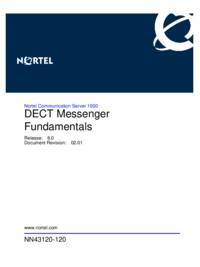
 (95 pages)
(95 pages)







Commentaires sur ces manuels